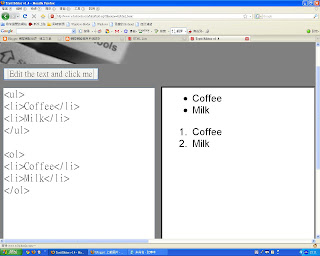在一個閒情逸致的下午,這個假日大家都沒回家,
一時興起,查了查地圖,大家都不熟路,但就開始這旅遊冒險。
騎著車就衝往之前那期盼已久的"薰衣草森林"
騎了好一段路,到了新竹內灣:內灣老街。
逛逛吃點東西,順道一提,"野薑花粽"、"香腸"還真是好吃=)
吃飽喝足後,GOGO 繼續前進!!
要到薰衣草森林,還得從內灣繼續更進入山中。
蜿蜒陡峭的山路,騎著車還真有點害怕,但也更令人期待。
(薰衣草森林餐廳)
騎了快2小時的車,腰痠背痛終於到了目的地。
山上的新鮮空氣,真不錯!!
一進門口就看見了白色的房子(上圖),而在小屋的外面站立了兩隻大熊
真的是超可愛的,身上穿了結婚禮服的兩隻熊,和我一樣高耶!!
而白色房子的餐廳,因為才剛吃飽,所以就沒緣享用了。
裡面的佈置還真不錯,下次有機會一定要來吃吃看=)
(步道)
原以為薰衣草森林就只有這樣一點點而已,感覺有點失望。
但正當失望之餘,經過了白色的餐廳,發現了另一片天。
在房子的後面,有一個綠綠的小山丘和4匹木製的馬。
還有小孩的遊戲區,許多小朋友在玩著撈魚。
而我們一群人,就開心的在山丘上和木馬拍照=)
繼續往下走,步道旁有好多可愛顏色的兩人座椅,
坐在那可以吹著徐徐的微風,曬著太陽,眺望著山下,感覺好舒服!!
心情整個都放鬆了起來~
在課餘之時,我們最喜歡到風景區走走~一起冒險!
放鬆心情,並且可以增進大家的友情!!
 (薰衣草&戰利品:薰衣草小熊)
(薰衣草&戰利品:薰衣草小熊)
精品店:裡面有著各式各樣有關薰衣草的東西,
為了紀念第一次來到薰衣草森林,於是我買了一隻"薰衣草小熊"
這隻小熊真的好可愛(上圖)
全身都是紫色的正如同薰衣草的顏色,而身上的味道也是薰衣草的味道。
特別的是,這隻小熊還有專屬的身分證,寫著它製造的日期及編號。
"薰衣草森林"雖然沒有很刺激的遊樂設施,
但適合放鬆心情出外走走,推薦大家可以找朋友、家人一起出遊喔!
































 ase write a 500 word essay.
ase write a 500 word essay.